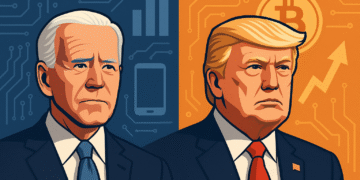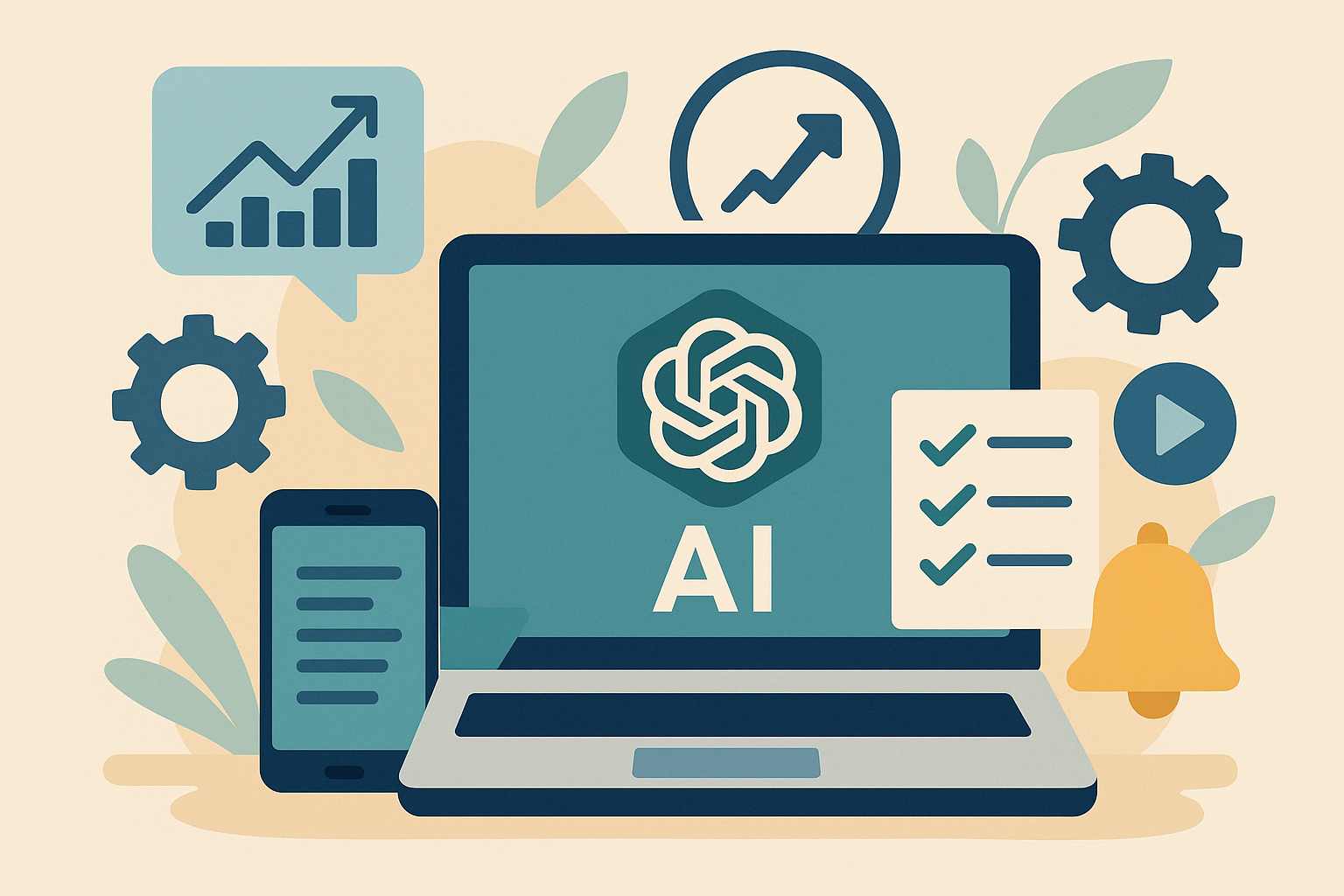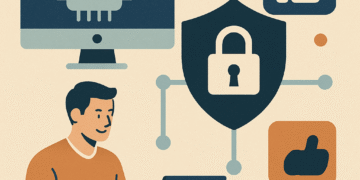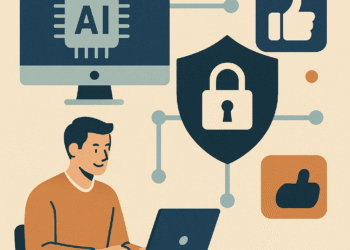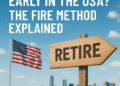iOS 26: Everything Revealed at WWDC 2025 – Complete Feature Guide
Apple officially unveiled iOS 26 at WWDC 2025, marking a significant shift in its naming convention and introducing the biggest visual redesign since iOS 7. The new “Liquid Glass” interface brings a stunning translucent design language across the system, while Apple Intelligence receives major upgrades. From a redesigned Phone app with call screening to a brand new Games app, iOS 26 delivers meaningful improvements to the features iPhone users rely on daily. Let’s explore everything announced and when you can expect to get your hands on these exciting new features.
✨ The Stunning Liquid Glass Redesign

iOS 26 introduces “Liquid Glass” – a revolutionary design language that creates a translucent material effect throughout the interface. This new aesthetic dynamically reacts to your movements, blurring the lines between hardware and software with a glossy fluidity that extends to the dock, widgets, and app icons.
The Lock Screen receives a major overhaul, with time displays that fluidly adapt to available space in your wallpaper image. Spatial scenes bring wallpapers to life with subtle 3D effects that respond when you move your iPhone. Notifications also receive the Liquid Glass treatment, with a more refined appearance that maintains the translucent theme.
As Craig Federighi, Apple’s senior VP of Software Engineering, noted during the keynote: “iOS 26 shines with the gorgeous new design and meaningful improvements to the features users rely on every day, making iPhone even more helpful.”
Streamlined App Interfaces

The Camera app receives a simplified, streamlined layout that helps users focus on capturing the moment. The most frequently used controls – photo and video modes – are prominently displayed, while additional modes like portrait and panorama are accessible with a simple swipe.
Safari embraces edge-to-edge browsing, with web pages flowing from the top to the bottom of the screen. This provides more viewable content while maintaining easy access to refresh and search functions. The Photos app now features separate tabs for Library and Collections views, making navigation more intuitive.
Apple Music, News, and Podcasts apps feature a redesigned tab bar that floats above content, dynamically shrinking when browsing to maximize content visibility, then expanding when scrolling back up. This subtle but effective UI enhancement demonstrates Apple’s attention to detail in the Liquid Glass design philosophy.
🧠 Apple Intelligence Gets Smarter

Apple Intelligence receives significant enhancements in iOS 26, with new capabilities that make everyday tasks easier while maintaining Apple’s commitment to privacy. All processing happens on-device, ensuring your personal data stays private.
Live Translation
One of the most impressive new features is Live Translation, which is now integrated directly into Messages, FaceTime, and Phone apps. This powerful tool translates text and audio conversations in real-time across multiple languages, breaking down communication barriers without requiring third-party apps.
During phone calls, iOS 26 will speak out words in the other person’s native language and provide written captions. When they reply, the system delivers quick spoken translations and captions. In FaceTime, live captions appear while still passing through the original audio, and in Messages, translations appear directly below the original text.
Enhanced Visual Intelligence

Visual Intelligence receives a major upgrade, allowing users to get information from images across the system. In iOS 26, you can screenshot an image and look up information about products in it, add details to your calendar or contacts, or even ask ChatGPT for information about the image – all without leaving your current app.
The system can also identify dates and times in text within apps and automatically add them to your calendar, saving you the hassle of manual entry. This contextual awareness extends to photos you take of interesting products or items, allowing you to search for similar items across apps.
Genmoji and Image Playground
Creative expression gets a boost with enhancements to Genmoji, allowing users to mix two emoji together to create something entirely new or change expressions on existing Genmoji. The Image Playground tool now integrates with ChatGPT to create custom images in various artistic styles, such as oil paintings, with simple text prompts.
For developers, Apple is introducing a new Foundation Models framework that provides direct access to the on-device foundation model powering Apple Intelligence. This enables third-party apps to leverage powerful intelligence capabilities that are fast, privacy-focused, and available offline.
📱 Staying Connected, Minimizing Distractions

Reimagined Phone App
The Phone app receives a comprehensive update with a unified layout that combines Favorites, Recents, and Voicemails in one place. The most exciting addition is Call Screening, which builds on Live Voicemail to help eliminate unwanted interruptions.
When you receive a call from an unknown number, Call Screening can answer on your behalf, gathering information from the caller and providing you with details to decide whether to pick up or ignore. For those frustrating times when you’re stuck on hold, the new Hold Assist feature will keep your spot in line and notify you when a live agent becomes available.
Messages App Enhancements

Messages now allows you to screen communications from unknown senders, giving you more control over who appears in your conversation list. Messages from unknown senders appear in a dedicated folder where you can mark the number as known, request more information, or simply delete unwanted messages.
Group chats receive significant improvements, including custom backgrounds generated by Image Playground and the ability to create polls. Apple Intelligence can even detect when a poll might be useful and suggest one automatically. Other enhancements include typing indicators in group chats and the ability to request, send, and receive Apple Cash within conversations.
🚗 CarPlay Enhancements


CarPlay receives a beautiful update in iOS 26, making it even more intuitive while maintaining focus on the road. According to Apple, CarPlay is used over 600 million times per day, highlighting its importance in the iOS ecosystem.
The new design includes a compact view for incoming calls, allowing you to see who’s calling without missing key information like upcoming directions. iOS 26 also brings Tapbacks and pinned conversations to Messages in CarPlay, enhancing communication while driving.
Widgets and Live Activities in CarPlay help you stay informed without diverting attention from the road. These updates also extend to CarPlay Ultra, which brings deep integration across every screen in compatible vehicles for a unified experience.
🎵 Apple Music, Maps, and Wallet Updates

Apple Music
Apple Music introduces several exciting features in iOS 26. Lyrics Translation helps you understand the words to songs in different languages, while Lyrics Pronunciation acts as a karaoke guide, allowing everyone to sing along regardless of the original language.
The new AutoMix feature uses intelligence to transition between songs like a professional DJ, employing time stretching and beat matching for seamless playback. Music Pins let you attach your favorite albums and artists to the top of your library for quick access.
Apple Maps

Maps becomes more intelligent in iOS 26, learning your regular commutes and favorite destinations. The app can now warn you about traffic conditions and suggest alternative routes for your daily travels.
A new Visited Places feature helps you remember locations you’ve been to, such as restaurants or shops you’d like to revisit. This history is easy to manage and can be deleted at any time, maintaining your privacy while enhancing convenience.
Apple Wallet
Apple Wallet receives updates that make everyday interactions smoother. When making in-store purchases with Apple Pay, you can now choose to pay with installments or redeem rewards points, providing more flexibility at checkout.
Boarding passes in Wallet now offer enhanced functionality, including the ability to see and share Live Activities for real-time flight updates. They also provide convenient access to airport maps, Find My for tracking luggage, and other travel-related tools.
🎮 Apple Games and Other Features

Apple Games App
iOS 26 introduces a brand new Games app that serves as a central hub for all your gaming experiences. The app helps you quickly jump back into titles you love, discover new games, and have more fun playing with friends.
The Home tab shows what’s most relevant to you, while the Library tab displays all the games you’ve ever downloaded. The Play Together tab reveals what friends are playing, allows you to play games with them, compare scores, and issue challenges. This transforms even single-player games into social experiences with real-time score comparisons.
AirPods Enhancements

AirPods become more versatile with iOS 26, introducing studio-quality audio recording for AirPods 4, AirPods 4 with Active Noise Cancellation, and AirPods Pro 2. This feature allows for better sound quality in content creation and clearer calls.
A new camera remote function lets you press and hold the AirPods stem to take photos or start/stop video recording on iPhone or iPad, eliminating the need to touch your device when capturing content.
Privacy and Accessibility
iOS 26 enhances parental controls with easier Child Account creation and management. Parents can now approve contact requests from kids, while the system automatically blurs sensitive content in FaceTime calls and Shared Albums.
Safari browsing becomes more private with advanced fingerprinting protection enabled by default for all browsing sessions. Accessibility features receive significant updates, including Accessibility Reader for customized reading experiences and Braille Access, a new interface for iPhone devices with connected braille displays.
📅 iOS 26 Release Date and Compatibility

Release Schedule
| Version | Release Date | Notes |
| Developer Beta | June 9, 2025 | Available now for registered developers |
| Public Beta | July 15, 2025 (estimated) | Free for all users who join the beta program |
| Official Release | September 2025 | Expected alongside iPhone 17 launch |
Compatible Devices
iOS 26 will be compatible with iPhone 11 and later models. Unfortunately, the iPhone XR, XS, and XS Max, which were supported by iOS 18, will not receive the update to iOS 26.
As with previous releases, not all features will be available on all supported devices. Apple Intelligence-powered features like Visual Intelligence and Genmoji updates will only work on iPhone 15 Pro, iPhone 15 Pro Max, and the entire iPhone 16 lineup due to their advanced processing capabilities.
Try iOS 26 Beta Today
Want to experience the new Liquid Glass design and features before the official release? Join Apple’s Beta Software Program to get early access to iOS 26.
Join Beta ProgramFinal Thoughts on iOS 26
iOS 26 represents Apple’s most significant visual overhaul since iOS 7, with the Liquid Glass design bringing a fresh, modern aesthetic to the iPhone experience. Beyond the visual changes, meaningful improvements to everyday apps like Phone, Messages, and Maps demonstrate Apple’s focus on enhancing the features users rely on most.

Apple Intelligence continues to evolve with powerful on-device capabilities that maintain privacy while making tasks easier. From Live Translation to Visual Intelligence enhancements, these features show how AI can be both useful and respectful of user data.
As we move through the beta cycle toward the fall release, we’ll continue to see refinements to these features. Stay tuned for more detailed coverage as we explore each aspect of iOS 26 in depth.