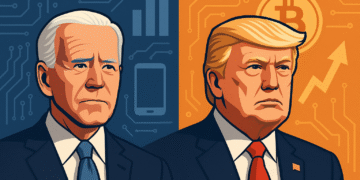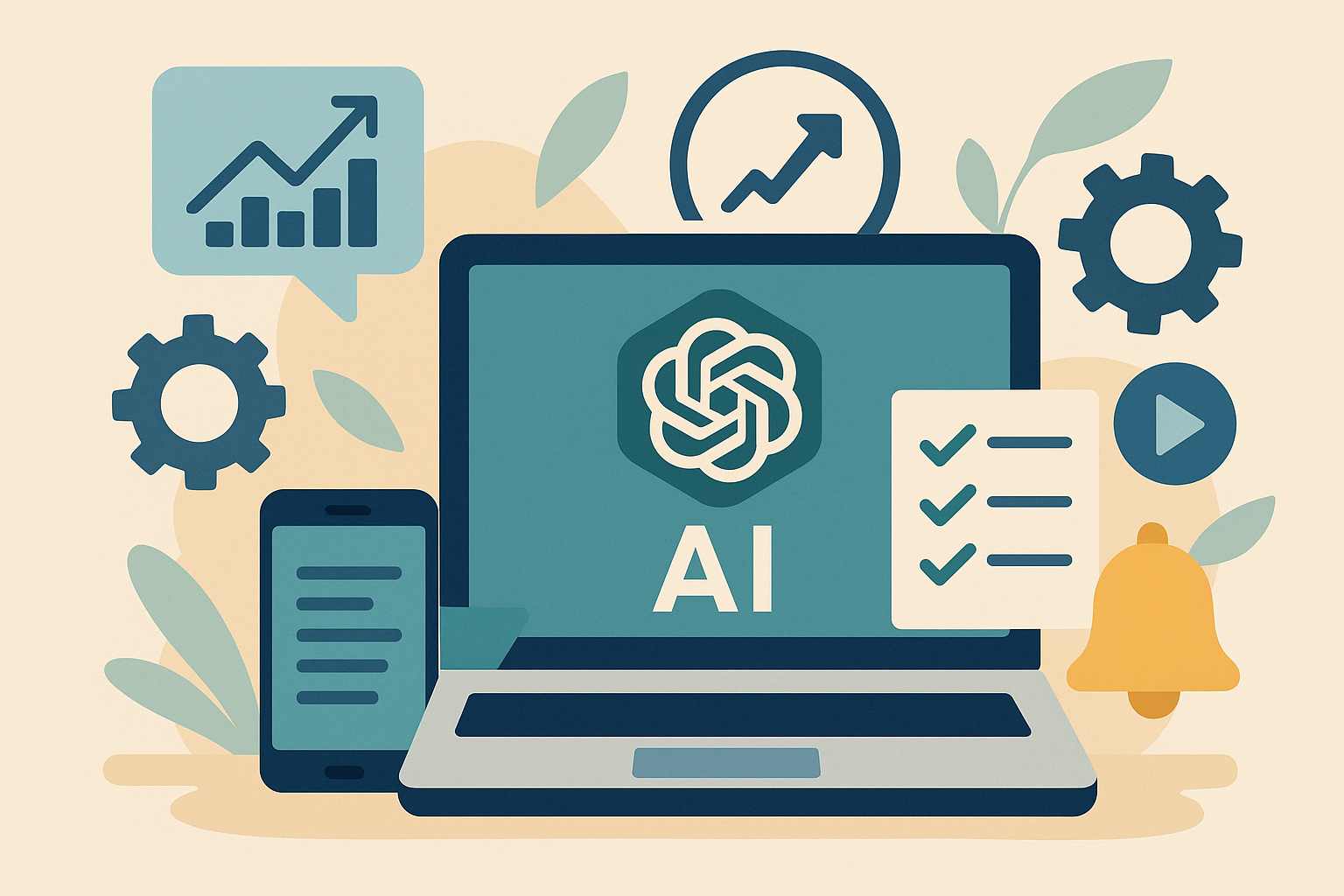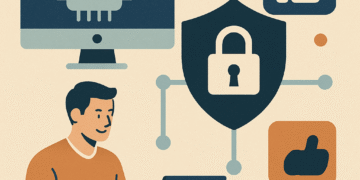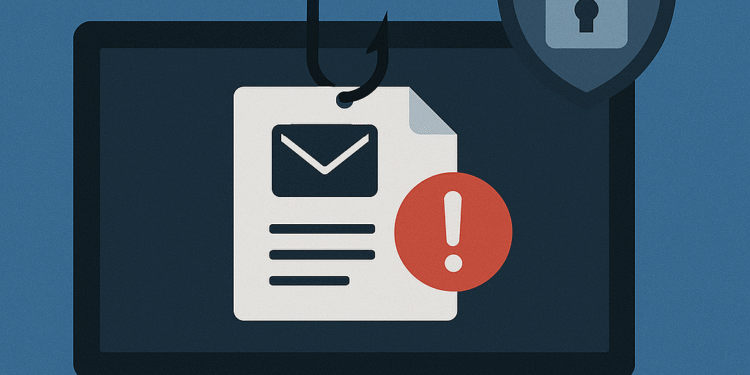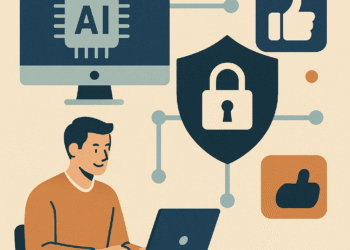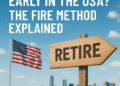How to Protect Yourself from Phishing Attacks: A 2025 Cybersecurity Guide
In 2023, phishing attacks remained the most common initial attack vector, accounting for over 36% of all data breaches according to Verizon’s Data Breach Investigations Report. Despite growing awareness, these deceptive tactics continue to evolve, costing businesses and individuals billions annually. This comprehensive guide will equip you with the knowledge and tools to recognize, prevent, and respond to phishing attacks in today’s increasingly sophisticated threat landscape.
What Are Phishing Attacks?
Phishing attacks are fraudulent attempts to obtain sensitive information such as usernames, passwords, credit card details, or other personal data by disguising as a trustworthy entity in digital communications. These attacks typically appear to come from legitimate sources and use social engineering techniques to manipulate victims into taking actions that compromise their security.

How phishing attacks work: Attackers impersonate trusted entities to steal sensitive information
Common Types of Phishing Attacks
Email Phishing
The most prevalent form where attackers send emails that appear to come from legitimate organizations like banks, social media platforms, or online services. These messages typically contain urgent requests or enticing offers designed to trick recipients into clicking malicious links or downloading infected attachments.
Spear Phishing
A targeted attack where criminals customize their approach for specific individuals or organizations. Unlike bulk phishing, spear phishing messages include personal details gathered from social media and other sources to appear more convincing.
Smishing (SMS Phishing)
Uses text messages to trick targets. Common smishing tactics include fake delivery notifications, account alerts, or “free gift” offers that contain malicious links.
Vishing (Voice Phishing)
Conducted via phone calls where scammers pose as representatives from legitimate organizations. Vishing attacks often create a sense of urgency or fear to manipulate victims into providing sensitive information or making payments.
Real-World Example: In 2023, the MGM Resorts breach began with a social engineering attack where hackers called the IT help desk posing as corporate employees. This simple phishing technique led to a massive data breach and an estimated $100 million in damages.
How to Identify Phishing Attempts
Recognizing the warning signs of phishing attacks is your first line of defense. While these scams grow increasingly sophisticated, they often contain telltale indicators that can alert observant users.

Example of a phishing email with key red flags highlighted
Red Flags to Watch For

Legitimate vs. phishing URLs: Notice the subtle differences that can easily be overlooked
Test Your Phishing Detection Skills
Think you can spot a phishing attempt? Take our interactive quiz to test your knowledge and learn how to better protect yourself.
Take the Phishing QuizStep-by-Step Protection Strategies
Protecting yourself from phishing attacks requires a multi-layered approach combining technical solutions with vigilant online behavior. Here are comprehensive strategies to safeguard your personal and business information.
1. Use Password Managers
Password managers not only generate and store strong, unique passwords for each of your accounts but also help protect against phishing. Since these tools autofill credentials only on legitimate websites they recognize, they won’t enter your information on fake phishing sites with different URLs.
| Password Manager | Key Features | Pros | Cons |
| Bitwarden | Cross-platform, open-source, free tier available | Transparent security, unlimited passwords on free plan, excellent value | Interface less polished than competitors |
| 1Password | Travel mode, Watchtower security alerts, family sharing | Excellent UI/UX, robust security features, travel mode for border crossings | No free version available |
| LastPass | Password sharing, emergency access, security dashboard | User-friendly, works across all major platforms | Free version limited to one device type, past security incidents |
2. Enable Multi-Factor Authentication (MFA)
Multi-factor authentication adds a crucial layer of security by requiring additional verification beyond just your password. Even if attackers obtain your login credentials through phishing, they still can’t access your accounts without the secondary authentication method.

How multi-factor authentication protects your accounts even if passwords are compromised
“Implementing multi-factor authentication can block 99.9% of automated attacks, even when credentials are compromised through phishing.”
3. Keep Software Updated
Regularly updating your operating system, browsers, and applications is essential for protecting against phishing attacks that exploit software vulnerabilities. Enable automatic updates whenever possible to ensure you’re always protected with the latest security patches.
Recommended Antivirus Solutions
Bitdefender Total Security
Offers comprehensive protection against phishing and other online threats with minimal system impact. Features include real-time data protection, multi-layer ransomware protection, and web filtering to block malicious sites.
Norton 360
Provides robust protection against phishing with its Smart Firewall and Norton Safe Web features. Includes dark web monitoring, password manager, and VPN for comprehensive security.
4. Verify Sender Authenticity
When you receive suspicious communications requesting sensitive information or urgent action, always verify the sender through an alternative, trusted channel. Contact the organization directly using their official phone number or website—not the contact information provided in the suspicious message.

Decision flowchart: How to verify sender authenticity when receiving suspicious communications
5. Use Email Filtering and Security Tools
Take advantage of email security features and tools that can automatically detect and filter potential phishing attempts. Most email providers offer built-in security features, but additional tools can provide enhanced protection.
Get Your Free Phishing Protection Checklist
Download our comprehensive checklist to ensure you’ve implemented all critical phishing protection measures for yourself and your organization.
Download ChecklistLegal and Privacy Considerations
Understanding the legal framework around data protection can help you better appreciate the importance of preventing phishing attacks and know your rights if you become a victim.
Data Protection Regulations
Major data protection regulations like GDPR in Europe and CCPA in California require organizations to implement appropriate security measures to protect personal data and notify affected individuals of data breaches within specific timeframes.
| Regulation | Jurisdiction | Key Requirements | Breach Notification Timeline |
| GDPR | European Union | Data minimization, security measures, privacy by design | Within 72 hours of discovery |
| CCPA/CPRA | California, USA | Right to know, delete, and opt-out of data sales | Most expedient time possible |
| HIPAA | United States (Healthcare) | Safeguards for protected health information | Within 60 days of discovery |
Using VPNs for Added Privacy
Virtual Private Networks (VPNs) encrypt your internet connection, adding a layer of privacy that can help protect against certain types of phishing attacks, especially when using public Wi-Fi networks.

How VPNs encrypt your connection to protect against network-based attacks
Important: While VPNs provide privacy benefits, they don’t directly prevent all types of phishing attacks. They should be used as part of a comprehensive security strategy, not as a standalone solution.
What to Do If You’re Targeted
Even with the best precautions, you might still encounter a phishing attempt or accidentally fall victim to one. Knowing how to respond quickly can significantly reduce potential damage.
Immediate Actions If You Suspect a Phishing Attempt

What to do if you’ve clicked on a phishing link: Emergency response steps
If You’ve Already Responded to a Phishing Attack
Resource: The FTC’s IdentityTheft.gov provides step-by-step guidance for responding to and recovering from identity theft, including customized recovery plans based on your specific situation.
Frequently Asked Questions About Phishing Attacks
Can phishing attacks affect mobile devices?
Yes, mobile devices are increasingly targeted by phishing attacks. “Smishing” (SMS phishing) uses text messages to deliver malicious links, while mobile browsers can be directed to phishing websites just like desktop browsers. Additionally, phishing attempts can come through messaging apps, social media platforms, and even fake mobile apps designed to steal information.
How often should I update my passwords?
Current cybersecurity best practices recommend changing passwords when there’s a reason to believe they may have been compromised, rather than on a fixed schedule. Focus on creating strong, unique passwords for each account and using a password manager to keep track of them. Enable breach notifications from services like Have I Been Pwned to alert you when your accounts appear in data breaches.
Are certain industries more targeted by phishing attacks?
Yes, certain industries face higher rates of phishing attacks due to the value of their data or their access to financial systems. Financial services, healthcare, government, education, and retail sectors are particularly targeted. Small businesses across all industries are also frequent targets as they often have fewer security resources while still possessing valuable data and financial access.
How are phishing attacks evolving with AI?
AI is transforming phishing attacks in several ways. Advanced language models can now generate highly convincing phishing messages without the grammatical errors that often served as red flags. AI can personalize attacks at scale by analyzing social media data. Voice synthesis technology enables more convincing vishing (voice phishing) attacks. Deepfakes can create realistic video or audio impersonations of trusted figures. These AI-enhanced attacks require heightened vigilance and updated security practices.
Conclusion: Building Your Phishing Defense Strategy
Protecting yourself from phishing attacks requires a combination of technological safeguards, awareness, and vigilant online behavior. As phishing techniques continue to evolve, staying informed about the latest threats and maintaining a security-first mindset are your best defenses.

A layered defense approach provides the most effective protection against phishing attacks
Remember these key takeaways:
Stay Protected with Regular Security Updates
Subscribe to our monthly cybersecurity newsletter for the latest phishing threat alerts, security tips, and protection strategies delivered straight to your inbox.
By implementing the strategies outlined in this guide, you’ll significantly reduce your risk of falling victim to phishing attacks and better protect your personal and business information in an increasingly complex threat landscape.